Bacharach HGM300 Bedienungsanleitung
Stöbern Sie online oder laden Sie Bedienungsanleitung nach Auto Alarmanlage Bacharach HGM300 herunter. Bacharach HGM300 User Manual Benutzerhandbuch
- Seite / 26
- Inhaltsverzeichnis
- LESEZEICHEN



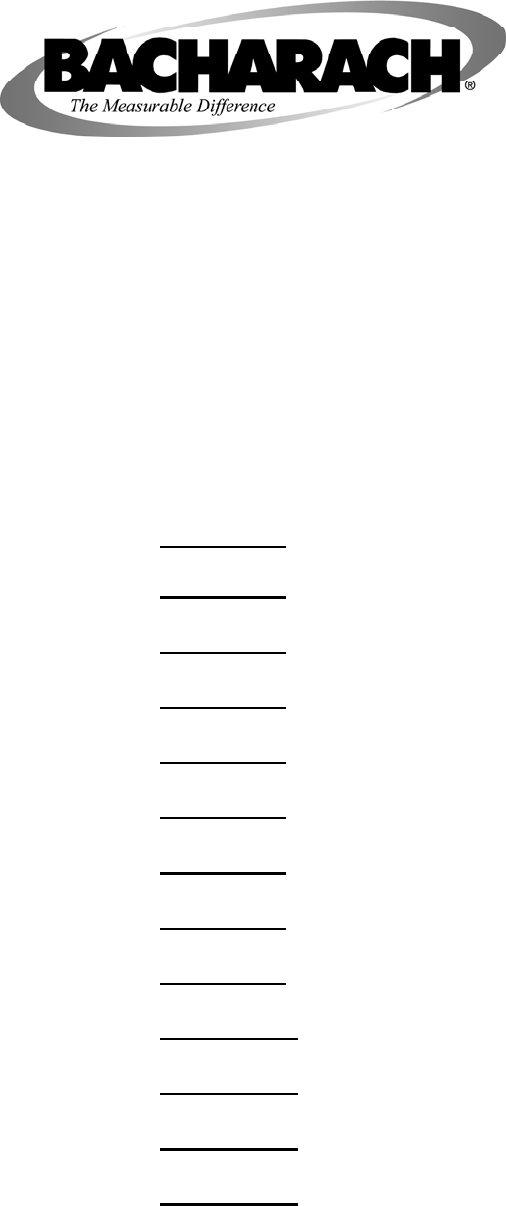
- HGM300 / RDM800 1
- Introduction 2
- Mechanical Room Placement 3
- Wiring the HGM300 4
- Wiring the RDM800 5
- SECTION 4 6
- RDM800 INTERIOR VIEW 9
- RDM800 WIRING SCHEMATIC 10
- Multiple HGM’S 11
- SECTION 6 13
- SECTION 7 14
- SECTION 8 16
- USB Type Laptops 17
- Responding To Alarms 18
- SECTION 10 20
- SECTION 11 21
- Critical Faults 21
- Non Critical Faults 22
- Diagnostic Screen Overview 24
- GAS LEAK MONITOR ASSISTANCE 26
Inhaltsverzeichnis
HGM300 / RDM800 Refrigerant Monitoring System Instruction 3015-4149 Installation & Operation Mini Manual Rev. 6 – June 2005 SECTIO
RDM800 WIRING SCHEMATIC B A GND GND B A GND RS485 TO MONITORS RS485 TO HOST AUXILIARY ALARM RELAYS 5 AMP, 240 VAC USER DEFINABLE C NO NC
SECTION 5 Multiple HGM’S TERMINATOR “IN” MULTIPLE HGM300’S WITH RDM800 RMD800 NOTE – THE LAST HGM300 OR RDM800 ON EITHER END OF THE NETW
Multiple HGM’s Connected to a Building Automation System – Daisy Chain Fashion RS-485 TERMINATOR “IN” HG
SECTION 6 Powering Up the Monitoring System (Warm up time is 15 minutes) Start up checkpoints: • All buttons on RDM800 “chirp” when pressed. (Contact
SECTION 7 Programming the HGM300 Using the RDM800 1) From the System Screen on the RDM800, press the button adjacent to “ZONES”. System Screen Se
Setup Screen #2 10) Press “LEAK LEVEL” button. Use left/right keys to move across and up/down keys to readjust leak alarm PPM level to desired
SECTION 8 Programming the HGM300 Using PC Software NOTE 1: There are two versions of software and firmware. Version 1.0 generally is found in HGM300 s
USB Type Laptops Some of the newer laptops have USB ports and no RS-232 9-pin ports. You will be required to purchase a PCMCIA card that converts the
SECTION 9 Responding To Alarms To respond to an alarm from the SYSTEM SCREEN, press the button adjacent to the blinking ALARM field. This will take yo
To acknowledge the alarm, press the button below ACK. You will be returned to the ALARM SUMMARY SCREEN and the box associated with that alarm will no
SECTION 1 Introduction Welcome – This mini manual is an introduction to the installation and operation of the HGM300/RDM800 refrigerant monitoring sys
SECTION 10 Log Interval and Trend Screen The HGM300 retains a data log of 100 measurements per zone, starting on the left and moving to the right. The
SECTION 11 Working with the Fault Screen From the SYSTEM SCREEN press the button adjacent to FAULT. This takes you to the FAULT SCREEN. The inform
• TRIGGER FAULT – No trigger from IR source pulser. Contact factory with all information from the DIAGNOSTIC SCREEN for farther instructions. Diag
FAULT LOG SCREEN – From the FAULT SCREEN press the button under LOG. This screen lists the last 20 fault conditions recorded by the system. Using the
SECTION 12 Working with the Diagnostic Screen The Diagnostic Screen displays reference values for use by repair technicians. From the top level Zone S
LINE 7: PPM – Parts Per Million is the volume concentration referenced to standard temperature and pressure and is computed from lines 5, 8 and 13. T
SECTION 13 WHOM TO CALL AT THE FACTORY FOR REFRIGERANT GAS LEAK MONITOR ASSISTANCE PHONE NUMBER: 770-486-8219 FAX NUMBER: 770-486-8222 E-MAIL:
SECTION 2 HGM300 / RDM800 Refrigerant Gas Leak Monitor Mechanical Room Placement The HGM300 should be centrally located in the mechanical room and b
SECTION 3 Wiring the HGM300 AC Power (In / Out) -- RS485 -- 4-20 mAdc Main 120Volt Power Auxiliary Power 120Volt (Used t
Wiring the RDM800 Main Power HGM300 RS485 Connector RDM800 relays Building Automation System RS485 Connector Terminator for HGM300 RS485 Connector
SECTION 4 Basic HGM300/RDM800 Monitor System Connection Most applications for the Bacharach HGM300/RDM800 monitor systems will consist of a single HGM
HGM300 WIRING SCHEMATIC COMMON COMMON LOOP 1 ZONE LOOP 2 PPM OPTIONAL DUAL LOOP 4-20 MADC RS485 B A GND ALARM RELAYS
HGM300 Relay Connector Aux. Power Main Power Alarm Alarm Alarm Fault
RDM800 INTERIOR VIEW RS-485 TO MONITOR RS-485 TO HOSTRDM800 EXTERNAL ALARM RELAYS MAIN POWER 9
 (4 Seiten)
(4 Seiten)







Kommentare zu diesen Handbüchern